Tek Komutla Tüm Uygulamaları Güncelleyin – Zamandan Tasarruf Edin!
2 min read Would you like to update all the software installed on your computer at once and with a single command? Thanks to Microsoft's official package manager Winget, this is now possible! June 21, 2025 13:14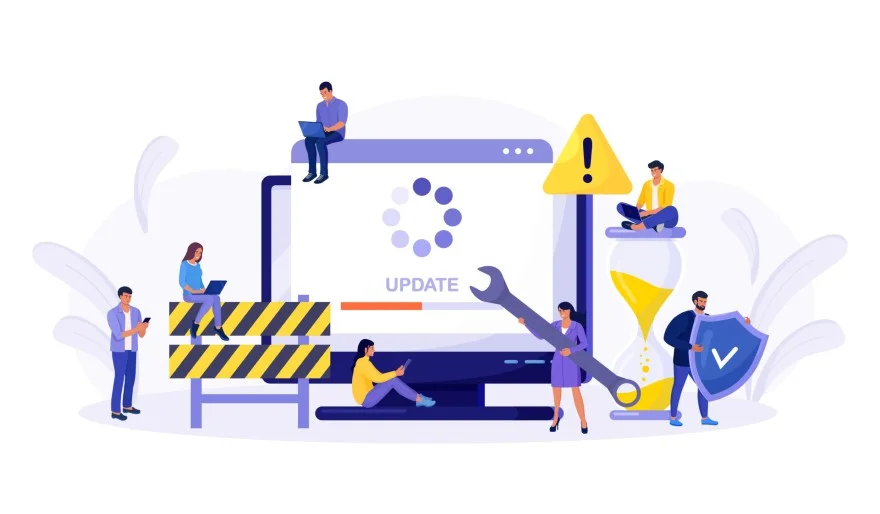
Did you know that you can update all your installed software
on Windows with just one command?
Thanks to Microsoft’s official package manager Winget,
it’s now easier than ever to keep your apps current, secure, and optimized.
In this guide, we’ll walk you through how to use winget
upgrade --all, and show you how AppGet
can help you automate and simplify the process.
💡 What is winget upgrade
--all?
Winget is the Windows Package Manager — similar to apt
for Linux or brew for macOS.
The winget upgrade --all command allows you to:
✅ Automatically detect and update
all supported apps
✅
Save time and avoid manual updates
✅
Improve security by keeping your software up-to-date
⚙️ How to Use It
- Open
the Start Menu, search for “cmd”, then right-click and select Run
as Administrator
- Paste
the following command: winget upgrade --all
- Hit Enter.
Winget will scan all installed apps and update those with available newer
versions.
User Comments (0)
No comments added yet.
Comments will not be approved to be posted if they are SPAM, abusive, off-topic, use profanity, contain a personal attack, or promote hate of any kind.
More »










Popular Apps

GB Version 2025Dual WhatsApp Account Manage

Temp Mail - Temporary E -MailPrivatix Limited

Bio Link Tree - Link in BioGoFriends leb

Clash RoyaleSupercell

mysms - Remote Text Messagesmysms - SMS App - SMS Texting from Computer

The Messenger for MessagesAppsMedia Inc

ShxgingSAMULIN LLC

Azar-Reverend ChatHyperconnect LLC

Link Shortener: 1Link™TAPQUAD

Cartoon Network OyunutusuCartoon Network EMEA